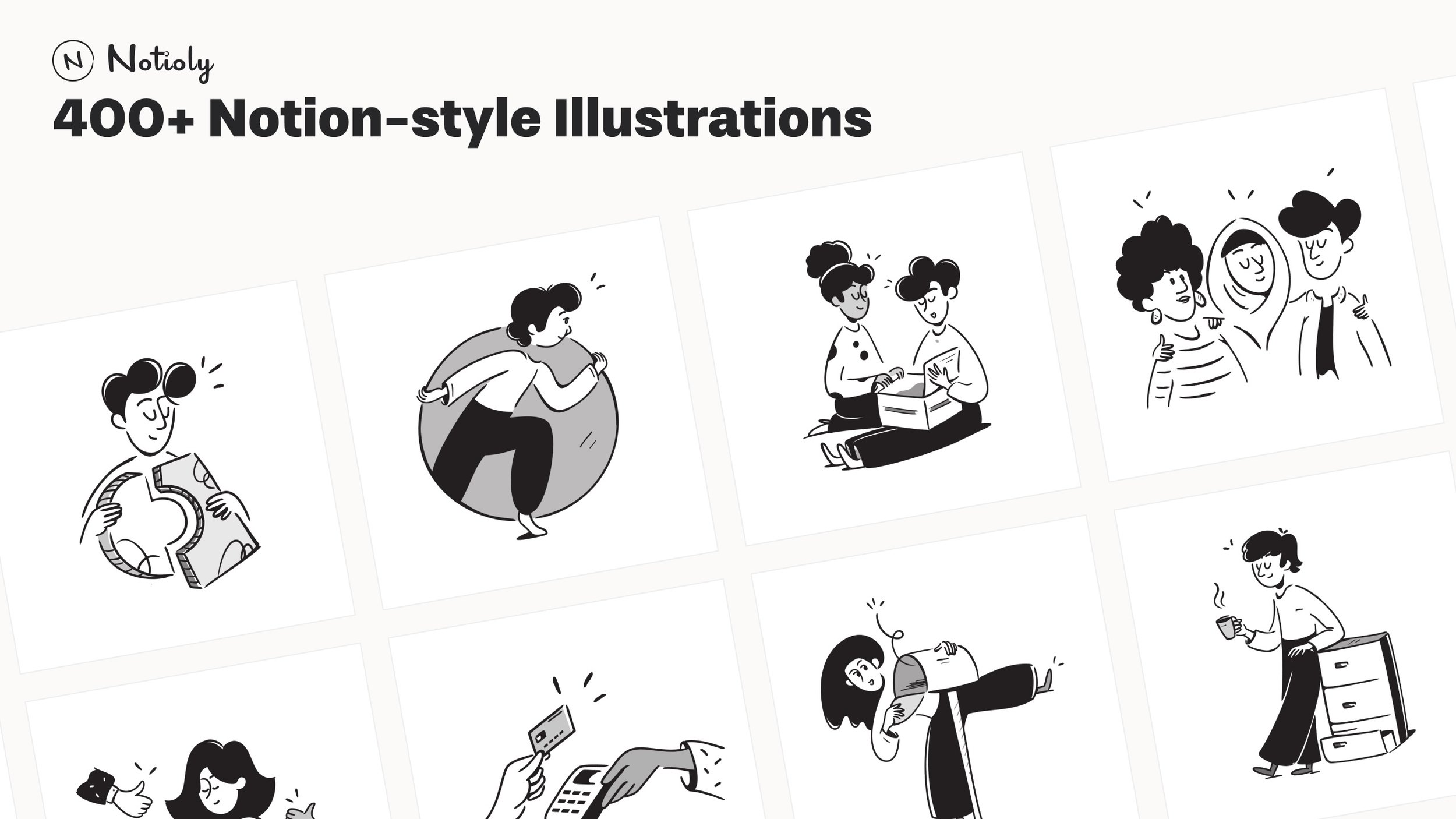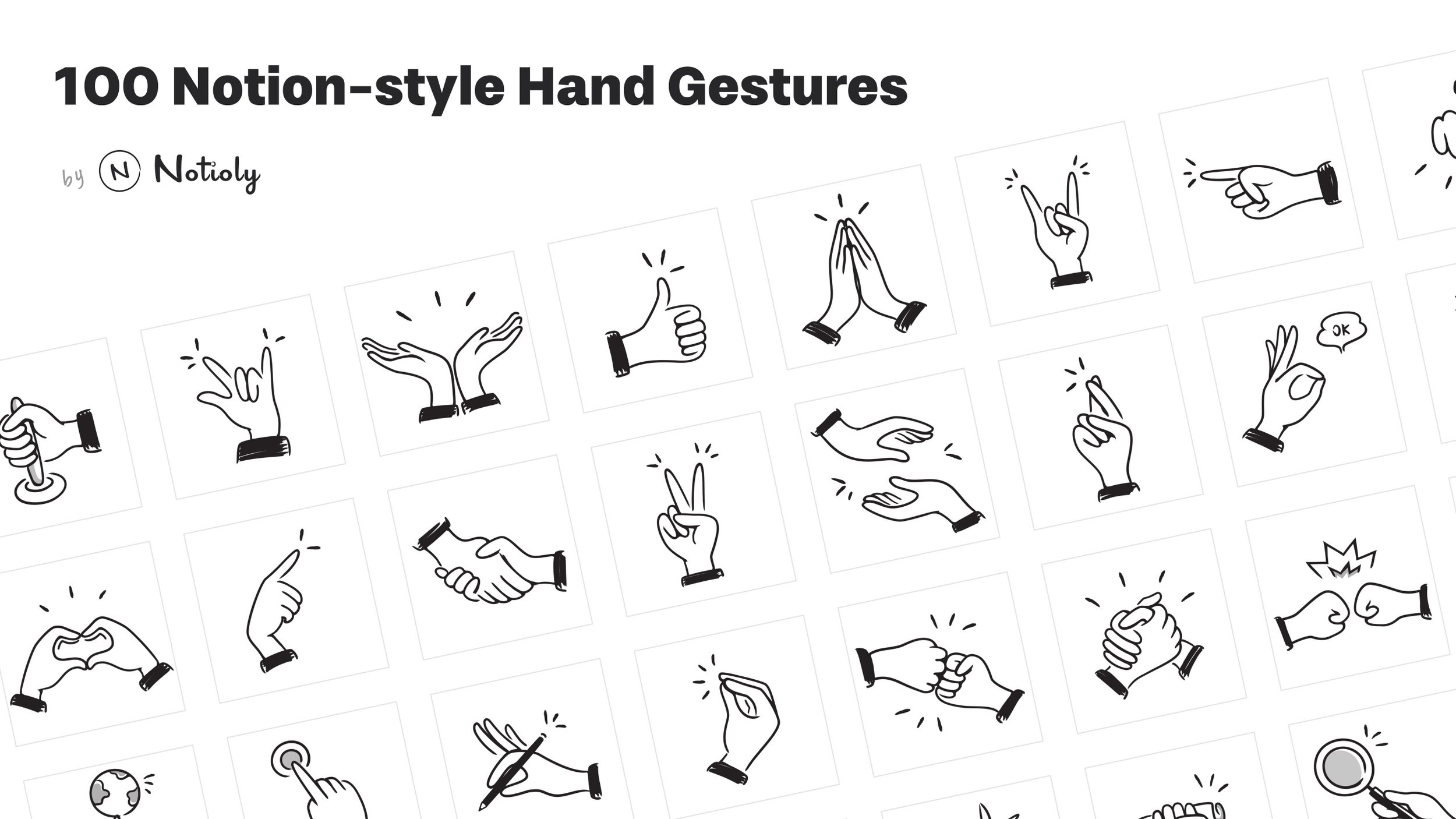Best Notion Style Illustrations and Icon Sets
Elevate Your Workspace with 3 Must-Have Packs and Freebies.
Not too long ago, I shared “Best Notion Illustrations for Your Projects” and was absolutely floored by its success. Readers loved the roundup, and Notioly (created by Mary Amato) stood out as the favorite.
Many of you reached out asking for more Notion-style illustrations, icons, and ways to enhance your Notion pages. Today, I’m thrilled to highlight three new packs from Mary Amato: Notioly — 400+ Notion-style Illustrations, 250 Notion-style Icons, and 100 Notion-style Hand Gestures. Keep reading to learn why these sets might just be the perfect addition to your Notion workspace — and be sure to check out the free sets Mary also offers!
1. Notioly — 400+ Notion-Style Illustrations
If you loved the original Notioly pack, you’ll be happy to know it’s grown even larger — now featuring over 400 high-quality illustrations! They perfectly mimic Notion’s famous aesthetic while covering a variety of themes:
Productivity and workflow
Collaboration
Personal growth
Education and learning
Design and creativity
Notioly images are available in multiple formats, so you can seamlessly incorporate them into your Notion pages, marketing materials, or any other design needs. The consistent monochrome style ensures everything looks clean, uncluttered, and visually appealing.
2. 250 Notion-Style Icons
For users who crave a bit more variety and precision, this brand-new set features 250 unique icons designed to fit the Notion vibe. Think of these icons as your quick visual aids — they’re perfect for highlighting page sections, labeling tasks, or distinguishing different projects. Here’s what you can expect:
Wide range of categories including business, education, tech, and more.
Easy customization — scale them, recolor them (if you want to break from the black-and-white norm), and maintain top image quality.
Streamlined look — all icons match each other, as well as with Notioly, so your workspace has a consistent overall theme.
3. 100 Notion-Style Hand Gestures
For a more distinctive touch, consider adding hand gesture illustrations to your Notion toolset. These are perfect for tutorials, step-by-step guides, or whenever you need to visually demonstrate instructions. Highlights include:
Diverse gestures — pointing, swiping, tapping, dragging, and more.
Minimalist style — each gesture is outlined in the classic Notion black-and-white style.
Helpful for guides — step-by-step workflows, interactive tutorials, or user manuals come to life with simple, clear visuals.
Don’t Forget the Free Sets!
Mary Amato also offers some free Notion-style illustrations and icons from time to time. While these freebies tend to be smaller sets, they’re a fantastic starting point if you want to test out the style. They can also be helpful for those on a tight budget or who only need a handful of illustrations.
Keep an eye on Mary’s Gumroad profile for occasional free releases — you might find just the thing you need without spending a penny, or at least get a preview before you buy the larger packs.
Tips for Using These Illustrations in Your Notion Setup
Want to replicate the success of my original “Best Notion Illustrations for Your Projects” post? Try these simple strategies:
Header Images — Spruce up your Notion page headers with cohesive illustrations. They serve as an immediate visual cue about the page’s topic.
Section Dividers — Use icons or smaller illustrations to divide content within a page, making long texts more readable.
Callout Boxes — Add hand gestures or icons inside callout blocks to draw attention to important notes or instructions.
Tutorials & Guides — If you share Notion tips, use hand gesture illustrations to visually demonstrate steps — perfect for blog posts, internal wikis, or teaching resources.
Team & Client Work — Consistent design helps brand your company workspace or impress clients with polished deliverables
The success of my previous article showed just how much people love Notion and the creative ways they can elevate it with well-designed visuals. Mary Amato’s new packs deliver on all fronts — style, variety, and practicality. Whether you’re optimizing a personal Notion workspace or collaborating in a large team environment, these sets will help you stay consistent and visually appealing.
If you found my previous blog post helpful, I’m confident you’ll love these new options. Take advantage of the affiliate links above to grab the packs (and maybe some freebies!) that suit your needs best. Feel free to leave a comment or reach out if you have any questions about these assets or need more tips on customizing your Notion setup.
Happy Notion-ing!
Who is Mary Amato?
Mary Amato is the talented creator behind Notioly, a huge success in the Notion community for its carefully crafted illustrations. After the triumph of Notioly, Mary expanded her collection with two more sets: 250 Notion-style Icons and 100 Notion-style Hand Gestures.
Why Are Notion-Style Illustrations So Popular?
Notion has captured the hearts of productivity enthusiasts by offering a sleek, minimalist interface that’s also incredibly flexible. Part of Notion’s appeal is its understated monochrome aesthetic, which lets you focus on the content without visual clutter. But while minimalism can be powerful, adding a dash of style can really take your pages to the next level — especially if you use visuals that match Notion’s look. That’s where Mary Amato’s illustrations and icons come in:
Consistency — You’re keeping the same minimalist black-and-white vibe that Notion users love.
Professionalism — Polished visuals help your pages stand out, whether you’re using Notion for personal projects, team collaborations, or client-facing content.
Creativity — Illustrations bring a bit of life to your workspace, letting you visually highlight important sections, tasks, or ideas.